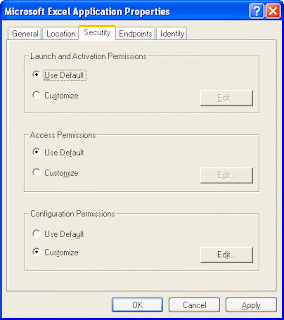550 - Permission Errors Problem
550 - No such file or directory
550 - Permission Denied.
Solution
Check the user permission Issue.
Check the write permission in IIS-->FTP.
Check the file or directory path.
Reason
This error message is coming from the FTP Server you are connected to, 550 errors are always permission errors. The text that follows 550 varies from server to server. The 550 error means that you do not have access rights to transfer (download/upload) the file. This also pertains to making new folders on the server or uploading files to the server.